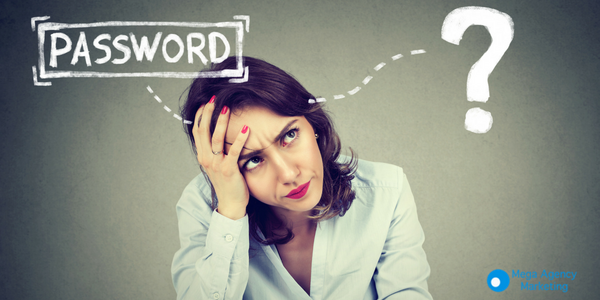It’s back to school week here, which always gets me to thinking about organization. School supplies, calendars, all that fun stuff. But DIGITAL organization is often overlooked! Especially when it comes to password management.
So today I want to share an app with you that I’ve used for several years that I think you’ll LOVE! (By the way, I’m not an affiliate and don’t receive any compensation for this! I just use it personally and think it will make your life easier too.)
Do you ever feel like you want to pull your hair out over passwords?
You’ve got 10 million different applications, carrier sites, emails…and they all need unique passwords. They have different requirements for length, characters, numbers, capital letters, etc.
And even worse? Some of your carriers want you to CHANGE the password every 30 days!
You waste tons of time resetting passwords, distributing them around your team, dealing with getting locked out. It’s a nightmare.
And many times you end up using LESS secure passwords because of the hassle of keeping them organized.
So a few years ago I started using a company called 1password. It’s a secure, encrypted service that manages all of your passwords so you only have to remember ONE master password! (You can read about their security features here.)
This is what I love about it…You simply download a button on your computer browser and when you go to a website were you need to login, you just click the button and enter your master password! That’s all you have to remember.
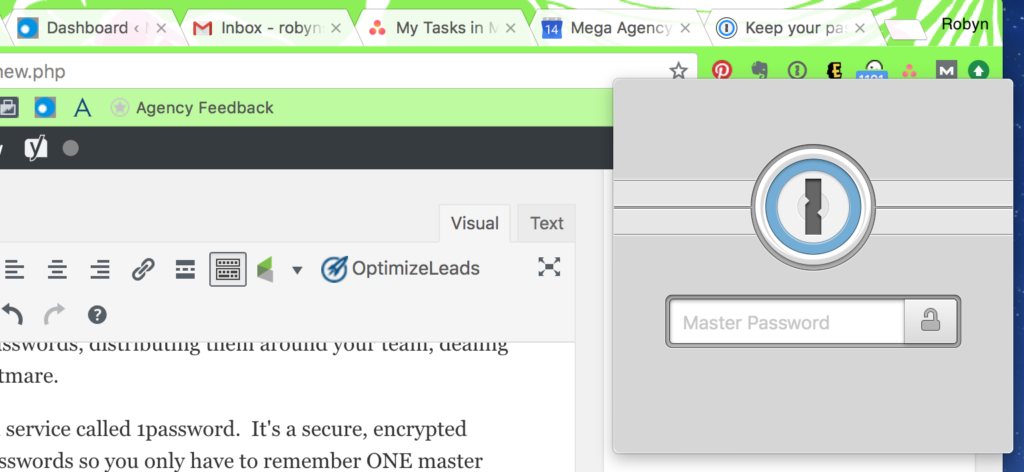
This opens up the app and allows you to click and automatically fill in the login information for that website. You DON’T need to keep up with the individual login information yourself (it’s all saved in the app), which means you can create long, secure, passwords for every site.
I also use the 1password app on my phone so I can login and copy a password and paste it into any app or form directly on my phone. No needing to go look them up on the computer.
John has it installed on his phone and computer so we have access to all of our shared passwords and don’t have to update the other person when we change one for a bank account, Amazon, whatever!
We use a 1password Team account and add our office staff too! We’re able to create a “password vault” for our team so that they have access to shared passwords for the business – like website logins or software. But they don’t have access to my personal passwords!
This has helped me so much! The application pointed out when I was using duplicate passwords so I could make them more secure. It generates secure passwords randomly that I can use so I don’t have to make up one on my own. And I’m no longer using the same one for 10 different accounts and hoping none get hacked!
The pricing isn’t bad either. Currently it is $2.99 a month (paid for a year at once) for one user and additional for each one beyond that.
Having worked in an insurance agency for many years, I know how stressful password management can be ESPECIALLY when you have a large team. Check out 1password and make your life easier today!