It’s time to hire a new sales producer for your insurance agency. Where do you advertise the position?
Back in the day you might have listed the job in the newspaper. Then you moved on to job websites like Monster or Indeed.
But now? You can use Facebook! And it’s incredibly easy and effective.
Today I’ll show you how to get job applicants from your Facebook page.
Step 1: Setup Your Facebook Job Post
Go to your Facebook page and click in the box like you’re going to write a new post. You’ll see a bunch of options listed. Choose “Publish A Job Post.”
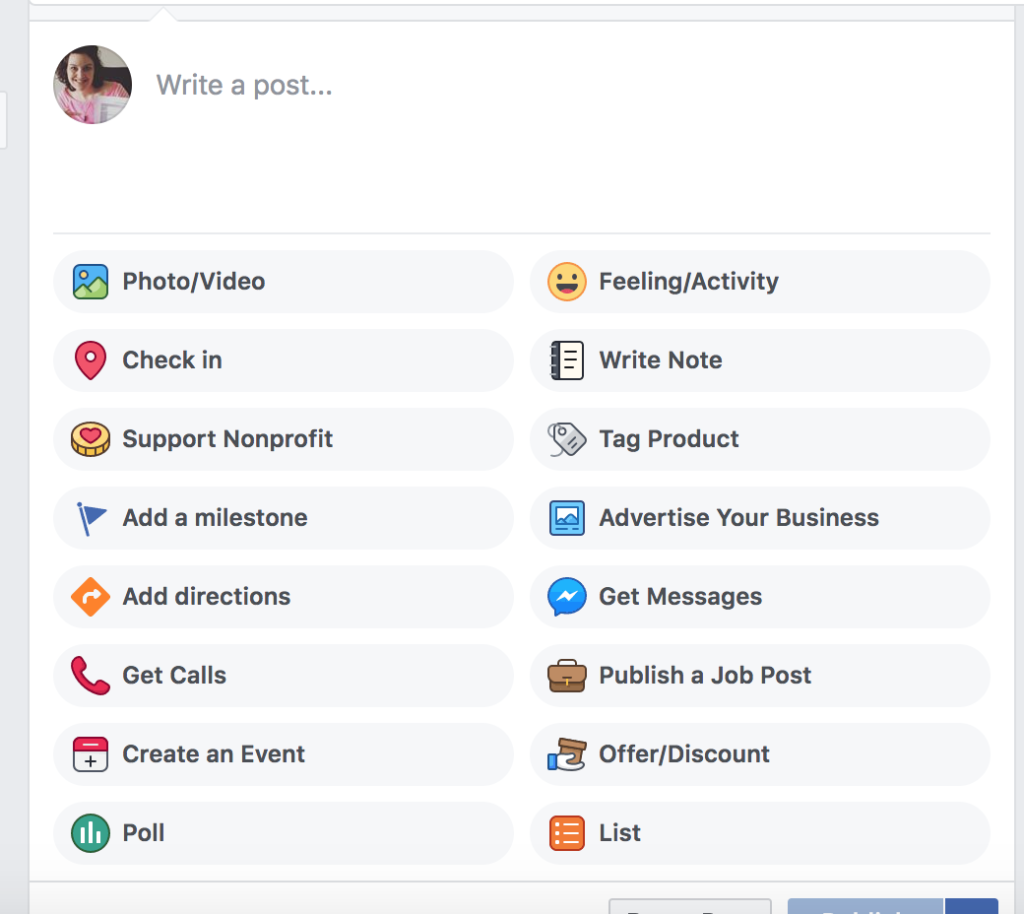
Then you’ll fill out all of the information about your job.
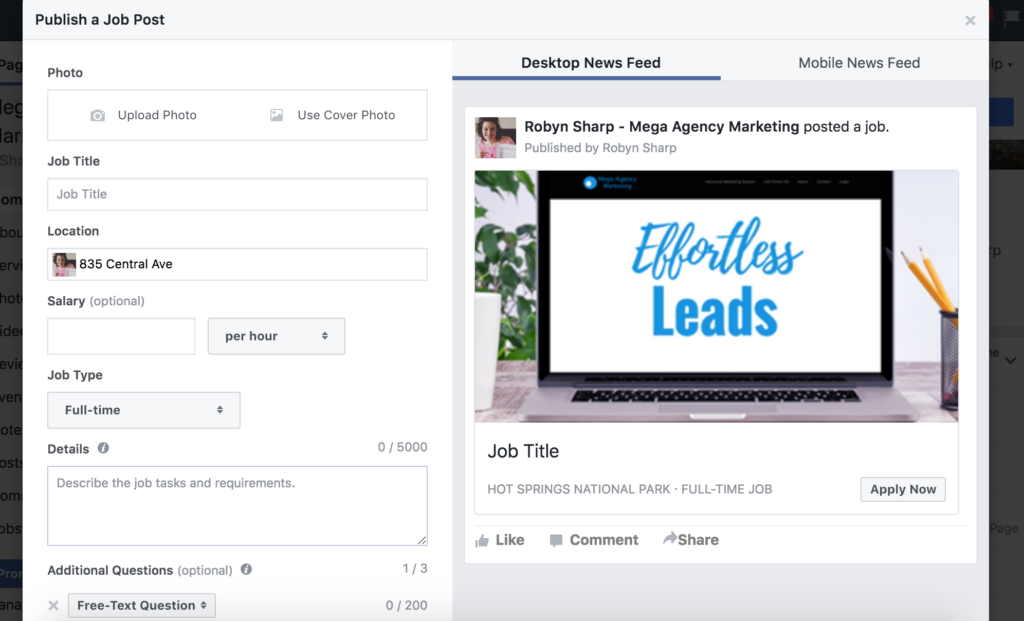
You can use the Cover Photo on your page (like my Effortless Leads photo shown here) or you can upload a photo specifically for your job listing.
Add the Job Title and Location.
You can add the salary information, but it is optional. Then list if it’s full or part time.
Next add in all of the details about the position and what is required!
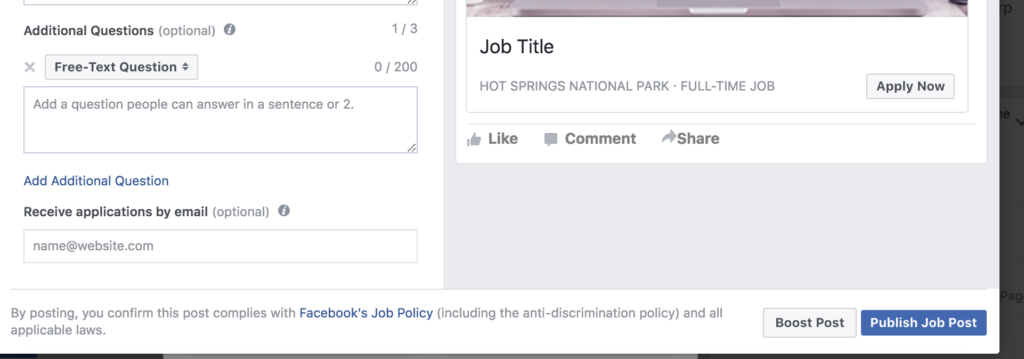
If you’d like for applicants to answer a specific question in their application, you can add it in the Additional Questions box.
When someone completes the online application, it’s basically just their contact information and job history within their Facebook profile that is shared. It is sent as a private message to your Facebook page.
You can add your email address in the “receive applications by email” file if you’d prefer email notification over just the messenger alert.
Tip: If you’d like to see how well people are paying attention when they apply, consider putting an extra step in the description. I recently ran a job ad and requested that applicants send their resume via email also. I could tell how detail oriented a person was if they followed the entire request!
Details may not be what you’re looking for. If you want a sales person, you are often looking for someone who is confident and motivated my money! (Read all about the Insurance Sales Personality Types here.) In that case, you might ask them to prepare to do a sales pitch at their interview!
Step 2: Share The Post!
When you get to the end of the post, you can publish it immediately. You may also choose to spend a few dollars and Boost it so more people see it. There is a minimum $10 per day cost to boost a job post.
I spent $10 for a 1 day boost on my recent job post and received 26 local applicants. I simply targeted people in my city (and we’re in a relatively small town).
After you submit the boost, go back to your job post and share it on your Personal Facebook page. Ask your friends to share it or pass along to anyone they think would be a good fit.
You could ask your current staff to share with their Facebook friends too!
Step 3: Watch The Applications Roll In!
I started receiving applications that same day. I had the most during the boosted post time, but they still kept coming in several days later. Eventually I deleted the post when I had enough interviews scheduled.
The only negative I saw in the job post process was that they weren’t full out official resumes. Some left a lot to be desired! But I found qualified applicants very quickly at a low price, which is what matters the most.
Next time you’re getting ready to hire, don’t forget about putting your Facebook page to work to help you find the perfect team member!
