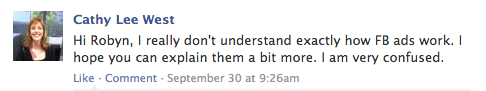I recently had a question on my Facebook Page with a question about how to use Facebook Ads so I thought we’d talk a little about them today.
Facebook Ads are pretty simple once you get the hang of them and can be a great way to reach out to new people in your market.
In a nutshell, you create an ad and pay each time someone clicks on that ad.
If you’re familiar with Google ads, then you know that they target a keyword or phrase. Facebook is unique in that you can really target the actual person who sees your ad based on where they live, their hobbies, even other pages that they like. It allows for very relevant ads to be created that reach a very specific person.
The major difference here is that on Google, a person who sees your ad is actively searching for information. On Facebook, it just might happen to catch their eye and be highly relevant to the person’s interests.
In a Google ad, I might target people searching in my city for auto insurance.
In a Facebook ad, I’m targeting people between the ages of 25 and 40 who live in these zip codes, are in a relationship, and like the local sports team’s page.
The great thing about Facebook ads is that they are pretty user friendly to get started with. Google Adwords is difficult to understand when starting out, so I like that Facebook makes it pretty simple.
You’ll be able to choose a bid price for each ad that you create. Facebook will tell you a range that you need to make your bid fall within in order to be competitive. Many range around $1 per click.
You’ll also be able to choose a daily maximum budget and won’t be charged more than that amount. It makes it easy to manage your advertising budget.
To create your first ad, just go to your Business Facebook Page and view the Admin Panel at the top. You’ll see an option on the right to Build Audience. Click this and you’ll an option to Create An Ad. Start here!
Remember, studies have shown that the IMAGE you use is very important to getting a good response. Make sure that it’s something catchy and relevant. Istockphoto is a good place to purchase good ad images for not much money.
Also, I recommend sending your ads to a very specific place. Do you want them to become fans of your business page? Send them to it.
Asking them to get a quote? Go right to a quote form page, not your website home page. It’s too confusing and you risk people wandering away without actually doing anything.
Facebook ads are a great way to get started advertising your business on social media. As with all marketing, test test test! Make sure you are seeing a return on your money and then do more of what is working!