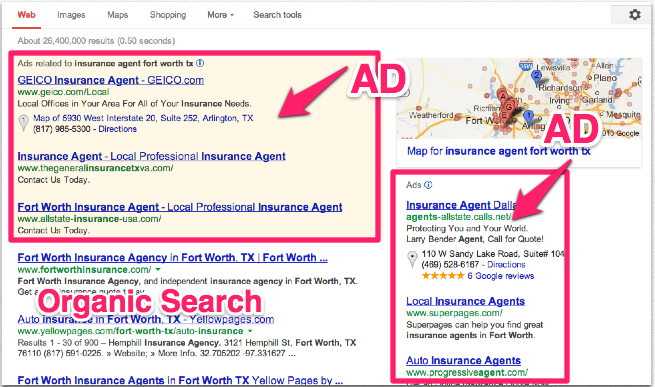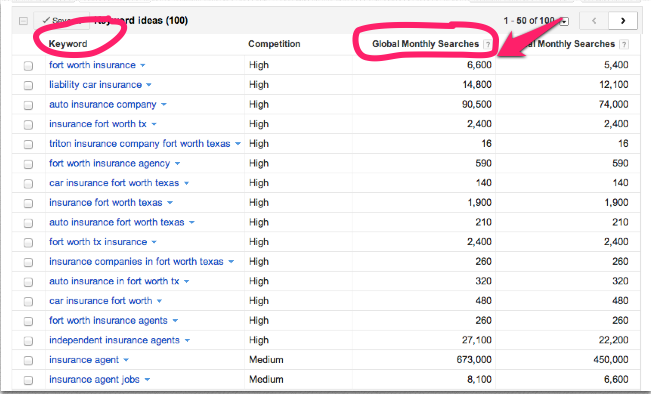Everyone wants their website to rank at the top of Google. When you’re at the top, people find your site first when searching for insurance or looking for a local agent. But very few have any idea HOW to make it happen.
First let’s look at how Google displays results.
In the example above, you can see that all of the results in the yellow box at the top are paid ads, as well as the results along the right hand column.
The only area that is “free” is the Organic Search.
Websites are ranked in organic search by a complicated algorithm that Google creates. It depends on many factors. Things like how long your website has been online, what kind of things you have written, how many other websites have links to your site, and so on.
It takes time and strategy to build your site up on organic search. It also depends heavily on the amount of competition you are experiencing. If you live in a small town, it’s easier to boost your ranking. If you live in a huge metro area with 300 other insurance agents, it’s going to take more work.
So let’s instead get an idea for how the “ads” section works.
Google Ads are called Adwords. (www.google.com/adwords) You create an ad that is designed to reach a particular set of keywords. The keywords are what you believe someone will type into Google in order to search for your product. For example – “insurance agent fort worth tx”.
Google gives you an estimate of what you will pay when someone clicks on your ad. This is called the cost per click (CPC).
Unfortunately, it’s not cheap advertising. Especially for insurance agents. It really all depends on the keyword and the level of demand for that keyword. According to this research from Wordstream, insurance related keywords are the most expensive on Google averaging around $50 per click.